Meet FSNotes 5 for Mobile!
Interface
Transitions between controllers have become smoother and more native, this applies to both the main screen and the editor. Access to the settings has become easier.
To call up the action menu above the note, just hold your finger on the note (the sidebar must be closed).

Versioning
If you accidentally erased part of the note, it doesn’t matter. Now at any time you can return to the state until you entered the editor and roll back the changes, and you can also create a new version of the file at any time.
Of course, we also store the history of images, and certainly in the “History” menu you can clean everything in one click.
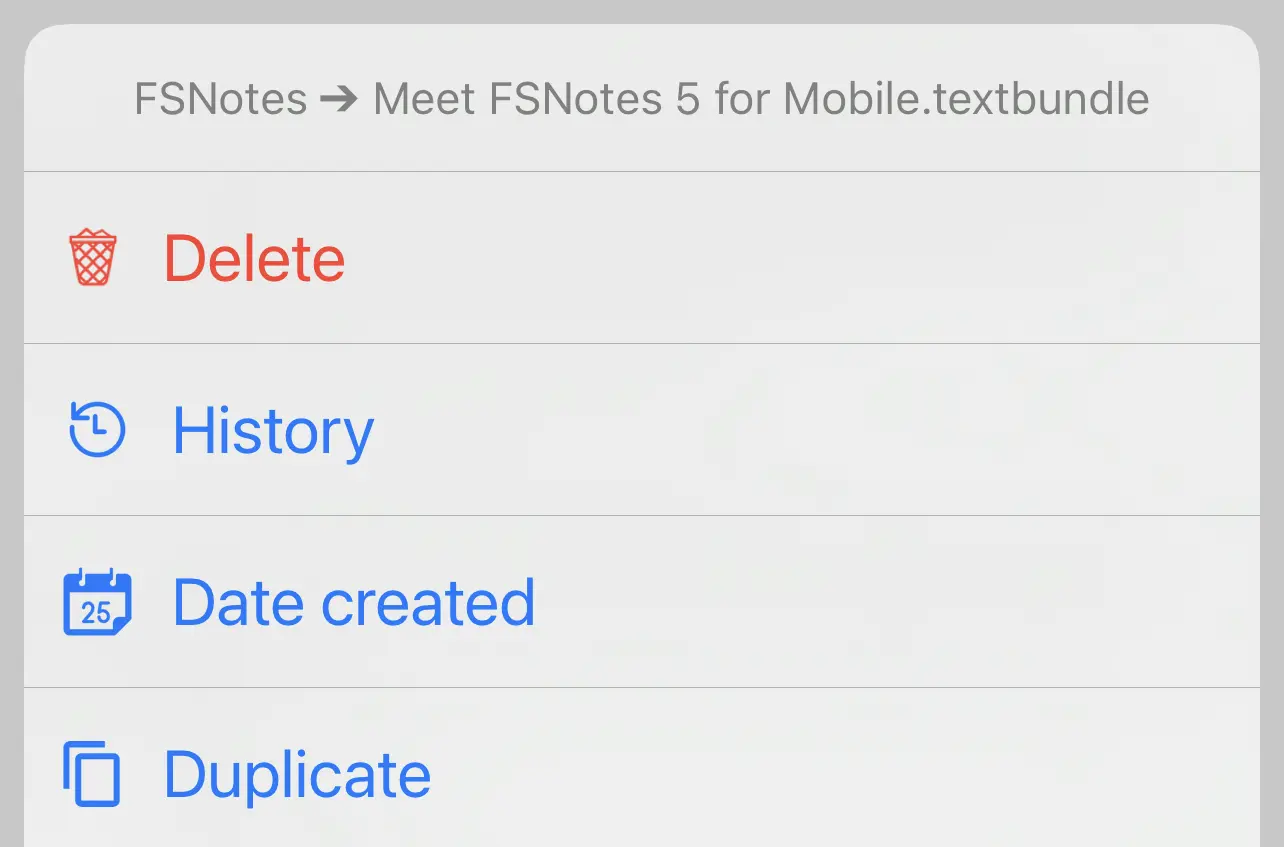
Inserting and working with images
New ImagePicker!
- Gestures to move between images left to right if you touch the left or right edge.
- Framing.
- Sharing and deleting in one click.

Editor improvements
- Setting up line spacing
- New fonts
- Large indents from the edges of the screen
- A little faster editor
- Keyboard and controller close swipes now work from the center of the editor.
A diary
New features for keeping a diary - now you can change the creation date with two taps.
Just click the three dots above the editor and select “Created Date”
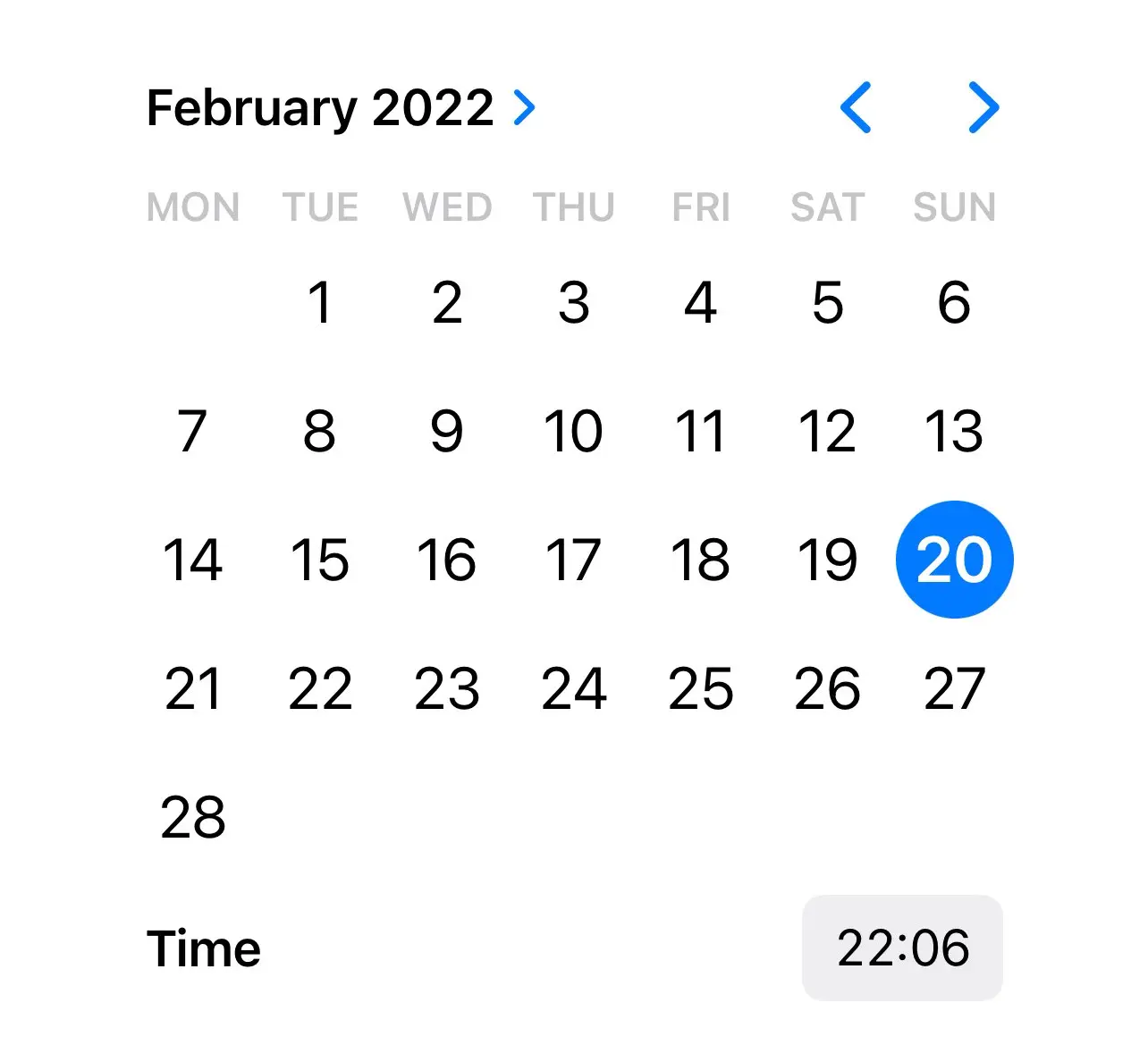
Troubleshooting
- Inconsistency of the selected note being selected in the list
- Twitching images in note list
- Crash while typing
All sorts of useful little things
- Create duplicate notes in two taps.
- Added the ability to share an encrypted note.
- Thanks to the new menu, folders can now be opened in Files.app.
- Share menu now packs notes into a .zip archive.
- You can easily disable iCloud Drive in settings (not recommended).
- Three minuses in the editor to add the hr tag to the preview
- Added empty cart menu.
- Added the ability to select the naming format for new notes (as in the macOS version of the program).
And also much more.